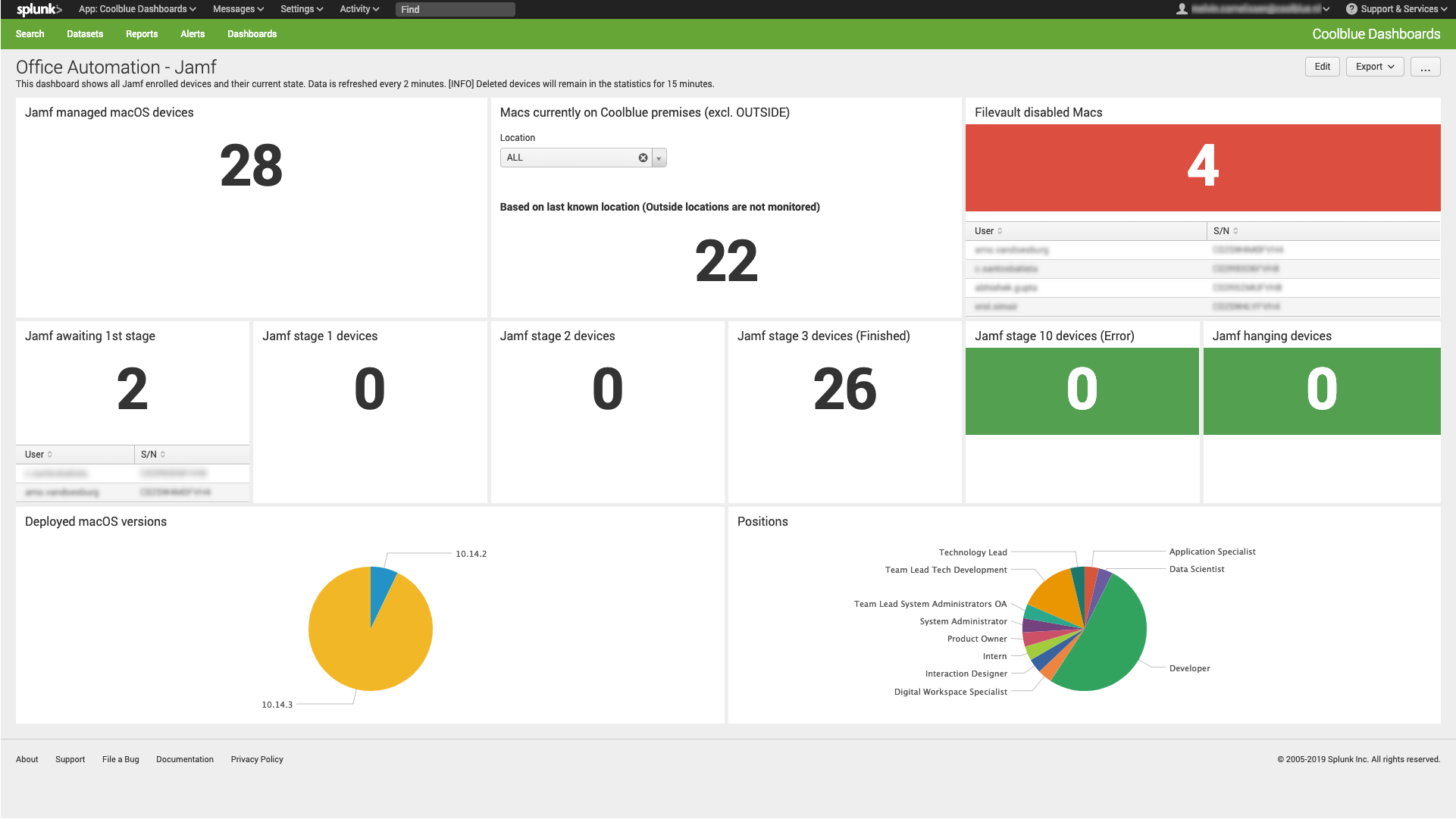4 minutes
Jamf meets Splunk
Jamf metrics to SplunkEnterprise
Since we like to have insights in our enrollments we were looking for a solution that could update data as close to realtime as possible. We ended up using Splunk and a intermediate script server. The script server is performing the API call and providing data to the file that’s being monitored by the SplunkForwarder.
The script that’s performing the API call is the following.
#gather all enrolled computers
function Jamf_API_call {
$headers = New-Object "System.Collections.Generic.Dictionary[[String],[String]]"
$headers.Add("Accept", 'application/json;version=24')
$headers.Add("Authorization", 'Basic $jamf_api_auth')
$data = Invoke-RestMethod "https://$jamf_url/JSSResource/computers" -Headers $headers -OutFile jamf.json
$data = get-content jamf.json | convertfrom-json
$script:macOS_jamf = $data.computers.id
}
#grep General, Hardware, Location and extension_attributes data per computer and add to the log
function Jamf_DATA {
Foreach ($id in $macOS_jamf)
{
$headers = New-Object "System.Collections.Generic.Dictionary[[String],[String]]"
$headers.Add("Accept", 'application/json;version=24')
$headers.Add("Authorization", 'Basic $jamf_api_auth')
$mac_data = Invoke-RestMethod "https://$jamf_url/JSSResource/computers/id/$id/subset/General&Hardware&Location&extensionattributes" -Headers $headers -OutFile jamf-out.json
$mac_data_new = get-content jamf-out.json
$date = Get-Date
"$date $mac_data_new" | Out-File -Append /var/log/jamf/jamf-monitor
}
}
Jamf_API_call
Jamf_DATAFirst we are gathering all enrolled machines using $data = Invoke-RestMethod "https://$jamf_url/JSSResource/computers" -Headers $headers -OutFile jamf.json. That returns a file looking like:
{
"computers": [
{
"id": 148,
"name": "nldm-l5e4"
},
{
"id": 151,
"name": "nldm-5vht"
},
{
"id": 152,
"name": "nldm-1f61"
},
{
"id": 153,
"name": "nldm-n86u"
},
{
"id": 154,
"name": "nldm-bmga"
}
...
]
}Then we convert that from json using $data = get-content jamf.json | convertfrom-json to put it into a variable with the computers ID per line. When we have that file we use it in the Jamf_DATA function and eventually end up with a log file containg the computers data as following (anonymised):
03/01/2019 15:29:08 {
"computer": {
"general": {
"id": 226,
"name": "nldm-z97e",
"mac_address": "xxx",
"alt_mac_address": "xxx",
"ip_address": "xxx",
"last_reported_ip": "xxx",
"serial_number": "xxx",
"udid": "xxx",
"jamf_version": "10.9.0-t1544463445",
"platform": "Mac",
"barcode_1": "",
"barcode_2": "",
"asset_tag": "",
"remote_management": {
"managed": true,
"management_username": "macadmin",
"management_password_sha256": "xxx"
},
"mdm_capable": true,
"mdm_capable_users": {
"mdm_capable_user": "xxx"
},
"management_status": {
"enrolled_via_dep": true,
"user_approved_enrollment": true,
"user_approved_mdm": true
},
"report_date": "2019-03-01 09:49:19",
"report_date_epoch": 1551433759204,
"report_date_utc": "2019-03-01T09:49:19.204+0000",
"last_contact_time": "2019-03-01 14:10:28",
"last_contact_time_epoch": 1551449428195,
"last_contact_time_utc": "2019-03-01T14:10:28.195+0000",
"initial_entry_date": "2019-03-01",
"initial_entry_date_epoch": 1551429401260,
"initial_entry_date_utc": "2019-03-01T08:36:41.260+0000",
"last_cloud_backup_date_epoch": 0,
"last_cloud_backup_date_utc": "",
"last_enrolled_date_epoch": 1551429428657,
"last_enrolled_date_utc": "2019-03-01T08:37:08.657+0000",
"distribution_point": "",
"sus": "",
"netboot_server": "",
"site": {
"id": -1,
"name": "None"
},
"itunes_store_account_is_active": false
},
"location": {
"username": "xxx",
"realname": "xxx",
"real_name": "xxx",
"email_address": "xxx",
"position": "Developer",
"phone": "",
"phone_number": "",
"department": "",
"building": "xxx",
"room": ""
},
"hardware": {
"make": "Apple",
"model": "13-inch MacBook Pro (Early 2015)",
"model_identifier": "MacBookPro12,1",
"os_name": "Mac OS X",
"os_version": "10.14.3",
"os_build": "18D42",
"master_password_set": false,
"active_directory_status": "xxx",
"service_pack": "",
"processor_type": "Intel Core i7",
"processor_architecture": "x86_64",
"processor_speed": 0,
"processor_speed_mhz": 0,
"number_processors": 1,
"number_cores": 2,
"total_ram": 16384,
"total_ram_mb": 16384,
"boot_rom": "180.0.0.0.0",
"bus_speed": 0,
"bus_speed_mhz": 0,
"battery_capacity": 96,
"cache_size": 4096,
"cache_size_kb": 4096,
"available_ram_slots": 0,
"optical_drive": "",
"nic_speed": "10/100/1000",
"smc_version": "2.28f7",
"ble_capable": true,
"sip_status": "Enabled",
"gatekeeper_status": "App Store and identified developers",
"xprotect_version": "2101",
"institutional_recovery_key": "Not Present",
"disk_encryption_configuration": "",
"filevault2_users": [],
"storage": [
{
"disk": "disk0",
"model": "APPLE SSD SM0512G",
"revision": "BXZ13A0Q",
"serial_number": "xxx",
"size": 0,
"drive_capacity_mb": 0,
"connection_type": "NO",
"smart_status": "Verified",
"partition": {
"name": "Macintosh HD (Boot Partition)",
"size": 476902,
"type": "boot",
"partition_capacity_mb": 476902,
"percentage_full": 3,
"filevault_status": "Not Encrypted",
"filevault_percent": 0,
"filevault2_status": "Not Encrypted",
"filevault2_percent": 0,
"boot_drive_available_mb": 0,
"lvgUUID": "",
"lvUUID": "",
"pvUUID": ""
}
},
{
"disk": "disk2",
"model": "",
"revision": "",
"serial_number": "",
"size": 0,
"drive_capacity_mb": 0,
"connection_type": "",
"smart_status": "",
"partition": {
"name": "Google Chrome",
"size": 195,
"type": "other",
"partition_capacity_mb": 195,
"percentage_full": 100,
"filevault_status": "Not Encrypted",
"filevault_percent": 0,
"filevault2_status": "Not Encrypted",
"filevault2_percent": 0
}
}
],
"mapped_printers": [
{
"name": "xxx @ xxx",
"uri": "ipp://xxx%20%40%xxx%E2%80%99s%20MacBook%20Pro._ipp._tcp.local./cups",
"type": "Xerox WorkCentre 6605DN",
"location": "Weena Copyroom 8A"
}
]
},
"extension_attributes": [
{
"id": 1,
"name": "coolblue-enrolled",
"type": "String",
"value": "3"
},
{
"id": 7,
"name": "coolblue-filevault",
"type": "String",
"value": "FileVault is Off."
},
{
"id": 4,
"name": "coolblue-initial-hostname",
"type": "String",
"value": "nldm-z97e"
},
{
"id": 5,
"name": "Host name",
"type": "String",
"value": "nldm-z97e"
},
{
"id": 2,
"name": "Last User",
"type": "String",
"value": ""
},
{
"id": 3,
"name": "R",
"type": "String",
"value": "Not Installed"
},
{
"id": 6,
"name": "Uptime",
"type": "String",
"value": "10:49 up 1:06, 1 user, load averages: 2.13 1.67 1.48"
}
]
}
}The script is creating /var/log/jamf/jamf-monitor which is being monitored by the SplunkForwarder using the following inputs.conf.
[monitor:///var/log/jamf/jamf-monitor]
index=production_jamf
sourcetype=jamf
disabled = falseEventually we’re pushing the data into an index in our Splunkcloud environment. Due to the fact we’re pushing JSON through our SplunkForwarder we needed to create a new sourcetype and adjust it for the JSON we’re pushing to Splunk. The actual changes made are the following:
Indexed Extractions none
SEDCMD-strip_prefix s/^[^{]+//g
KV_MODE jsonThis results in the following dashboard 🧐.